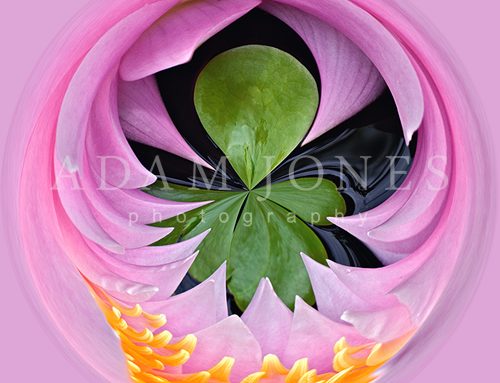This image was created last weekend at Bonaventure Cemetery in Savannah, GA . The goal is to combine two images in Photoshop, creating a soft ethereal feel in the finished image. From a tripod-mounted camera, the first “normal” capture was made at F8 focused sharply on the white dogwood blossoms. The second “blurry” image was made after manually adjusting focus to render the entire scene very blurry. Tip: shoot the blurry image with the lens wide open. Shooting wide open at 5.6 ensures the amount of blurriness you see in the viewfinder is what you actually record. Both images are processed identically in Photoshop. Next open both images and drag the blurry image on top of the sharp image while holding down the shift key, and the edges of both images will align perfectly. Then reduce the opacity of the top blurry image until you achieve the desired effect. There is not a right amount here – just whatever you like. Have fun experimenting this spring! Flowers, trees, and plants are perfect subjects.
Equipment & Settings:
Canon 5D Mark III
Canon 100-400 @ F8 and F 5.6
ISO 500